Gone are the days of swiping to unlock our iPhones. Oh the torture! Now we have to use Touch ID and “press home to open.” Possibly Apple’s systematic plan to wear out our current iPhone’s home button. Why? Because the iPhone 7 is available for purchase.
Let’s not get ahead of ourselves though; iOS 10 has great potential if we know how to utilize the new features.
If you’re like me, I was anxiously awaiting the newest iOS. It’s like Christmas coming three months early. I found myself in my multimedia class downloading iOS 10. Hey, it is a multimedia class; I have to stay up-to-date on technology, right?
Let’s dive into it. How does iOS 10 hold up against the previous iOS 9?
The new operating system’s most notable new feature is arguably the Messages app. Why? The list goes on: emojis now have a new roundness and sheen to them; you can send your heartbeat, even a beating heart that breaks; live doodles to the receiver; the receiver’s photo is at the top of the open message; send GIFs made available by Apple; turn on or turn off read receipts in each conversation; send animations that appear throughout the entire conversation; and predictive text allows you to find emojis easier.
The downfall: the Messages app tends to be a tad slower. Another way Apple quietly encourages purchasing the iPhone 7, for the A10 Fusion Chip, “the most powerful chip ever in a smartphone,” according to Apple.
Besides the Messages app, what else is new?
Maps has had a major upgrade, in my opinion. How many times have you been on a road trip and while you’re driving on the I-5 someone asks, “What’s there to eat around here?” Well, you no longer have to end your route to look for an eatery nearby. You can now add an additional route to your trip with a quick search in the app.
The Photos app has new features as well. The new “Memories” feature in the Photos app will group your phones into folders such as “Best of Last Three Weeks” (which is what I’m looking at on my phone right now). My advice: if you are feeling sentimental, do not look at Memories. It may make an album you would otherwise not want to look at such as: a trip with an ex, a bad family reunion, cat photos to remind you that you’re single or the 200 selfies you forgot to delete.
If you are someone who checks emails on a regular basis, you may have noticed the Mail app groups a thread inconveniently. You must scroll through the entire thread before getting to the email you need. However the upside, filtering your emails is much easier now. There is a button in the bottom left corner of the inbox that will let you filter unread emails. Great feature to have if you are one of those people who will wait days on end to check emails.
Let us circle back to the lock screen. Swipe left and what do you see? Your notification center. The new look is aesthetically pleasing, in my opinion. You have each section divided up with slightly translucent soft-edged bubbles. You have previews of your Calendar, News and Weather apps along with Siri App suggestions, suggesting apps you frequently use.
Swipe right on the lock screen. Nope, it does not allow you to open your phone anymore. Swiping right now opens your Camera app. Because sliding up on the lock screen was too difficult, right? Sure. We want our “slide to open” back! Anyway, the Camera app is seemingly the only new feature. The button to change the direction of your camera is at the bottom right corner now.
The new “Bedtime” feature found within the Clock app allows you to choose the time you wish to wake up every morning; choose the days to set the alarm for; decide how many hours of sleep you need each night; the option of a reminder of when it’s time to go to sleep; and what melody you want to wake up to. The feature will track your sleep patterns, analyze your motion when sleeping and calculate the amount of hours in bed. Are we all a bit concerned it might accidently count the amount of hours we are binge watching instead of sleeping?
Coming from someone who has had an iPhone since the iPhone 3GS, the changes are noticeable, but not so much of a big deal that you need to go out and download the newest iOS. Heck, some people are even figuring out ways to revert to the previous operating system, iOS 9.
Review of iOS 10 was based on the functionality of the operating system on an iPhone 6 Plus. The iPhone 7’s A10 Fusion Chip may drastically change the delayed functionalities that may occur on any other version of the iPhone.
iOS 10 was made available for download on Sept. 13.
Rating: 4/5