A new company is in charge of the printing system on campus, but the change Fresno State students will notice is an upgrade in equipment.
Ray Morgan Company is now handling the printing for all of the offices in the University as well as the students Pay for Print.
“The only thing that really changed is new equipment that is more efficient and state of the art,” said university controller Anthony Forestiere.
With the end of the contract with the former Pay for Print service, he helped implement the new system that launched on July 1.
“We were able to get more efficient printers and copiers, we were able to get the mobile printing all for the same price students are currently paying,” Forestiere said.
With the current printing and copying prices, he said the program breaks even and does not generate a profit.
Forestiere said he wished that more students would use the system. He thinks it is cheaper and more efficient to print at school than maintaining a printer at home.
By the end of October, the new equipment will be able to offer mobile printing. When it launches, students will be able to submit print jobs from anywhere on or off campus to any printer on the Pay for Print network.
Currently, print jobs can be submitted from a computer through the campus wireless network as long as you have the correct print driver installed on the computer. Forestiere said students will be able to send a print job from any location using the mobile printing option via email at [email protected] or a through browser which will be operational soon.
The Technology Services help desk center handles everything from password resets to the pay for print program. Robin Letim, a help desk student assistant, said that anyone who has an error trying to print from a Fresno State computer can call the help desk.
The help desk will open up a work order through their technicians throughout campus. Letim said it usually doesn’t take long for a technician to arrive.
“For example, the Pay for Print issue is usually that the paper is empty, or the card reader is not working, the help desk needs to know three things: the error message, the machine number, and the location,” Letim said.
If you are in the library, Letim also suggested going to the circulation desk. They have the ability to call the help desk and pick up the work order. Generally the circulation desk is able to fix the problem.
Letim said that he rarely gets calls regarding pay for print services though he cautions to print things early.
“When a system goes down, that’s when a flood of calls hits us, but usually our Pay for Print department is so on top of it that we rarely get error messages,” Letim said. “We rarely have issues, the only time we do is near exams, midterms, and finals.”
Letim said he wanted to remind students that some printers are more congested than others. He said it’s best to use the library printers rather than the University Student Union printers, because the library has more printers.