Smartphone use is on the rise and personal information can be targeted, but smart cell phone protections are available.
“The most important [security feature] is to have a password on a cell phone,” Alicia diVittorio, marketing director of Lookout Mobile Security, said. You would be surprised how many people don’t have one.”
She said that so much personal information is on a cell phone, including credit card information. Unwanted access to cell phones could be harmful. Fresno State freshman Alonzo Gamboa, 18, agrees with diVittorio.
Gamboa, who owns an iPhone 4, has his phone’s entry protected. He shops on Amazon.com and uses the Amazon application to buy items regularly. He said he has the option of purchasing items through his stored credit card information and feels confident using his cell phone to make purchases through the application.
Unwelcomed cell phone intrusions are only one part of cell phone security threats. Downloading applications can also be dangerous.
Psychology major Bre Lujan, 18, recently bought her new MyTouch 4G and was anxious to download applcations when she got her phone.
“I just got this phone,” Lujan said, adding that she had already downloaded many apps.
She says that she noticed the cell phone’s warnings when she downloaded the applications but they did not bother her. She also said that she does not have an antivirus application to keep her protected from malicious viruses. diVittorio warns against this.
“Always take precaution when downloading apps,” diVittorio said. “Pay attention to [the developer] who made the app and look at the reviews.”
DiVittorio also said it’s important to notice an application’s accessibility to other features on the phone. For example, Toss It, a mobile game application available on the Apple and Android markets, has access to your location and the phone’s call history if the application is downloaded.
It’s also important to update a previously installed application. The update may offer a security patch to the existing one, which may have been vulnerable to attacks.
Downloading applications and losing a cell phone can be dangerous but diVittorio said that Lookout Mobile Security provides triple prevention. She said Lookout can help protect against harmful viruses, help locate a lost phone or stolen phone, and even backup sensitive data. The application can be downloaded for free but also has a paid premium version, which allows the user to remotely lock and swipe data on a lost or stolen phone.
Lookout Mobile Security is available on Android, Windows and BlackBerry devices. diVittorio said that the application is currently not available for the iPhone and she cannot comment about its future availability but says she understands that it’s an important platform.
If current iPhone users wish to better protect their phones, Richard Boes, senior director of Information Technology Services for Fresno State, suggests downloading an available configuration. Instead of the default four-digit pin entry, the configuration allows a complex password to be created to log on to the phone. The download is available on the Apple market.
He does however say that students have to weigh their own risks and manage the importance of their data with the same level of security.
Boes also noted that complete security is nearly impossible.
“There is no security that is perfect,” Boes said. “You cannot have access and perfect security. Perfect security is no access.”