Fresno State is replacing their student e-mail system with Gmail and Google Apps for Education, and students must create an account with the system by April 30.
Student e-mail addresses will change from [email protected] to [email protected]
Students can create the new accounts using the instructions under “Need an Account?” at http://googleapps.fresnostate.edu/
Mail to accounts at [email protected] will be forwarded to [email protected] until June 30. After June 30, Fresno State will stop forwarding messages as the old e-mail server is being shut down.
Students should notify their contacts of their new e-mail address.
Answers to frequently asked questions:
* You can still log on to your old e-mail account at https://titan.cvip.net/
* You will need to move any mail that you want to keep from your old account to your new account by June 30. Instructions at: https://help.csufresno.edu/students/googleapps/mail/migration.php
* You will need to manually move your contacts from your old account to your new account by June 30. To access your old contacts, log in to https://titan.cvip.net/ and click on “Addresses”
* You can access your new e-mail account from a mobile device. To set up mobile access please follow the instructions under “Mobile Access” at http://googleapps.fresnostate.edu/
The campus Help Desk is available to assist you in this process. Web-based help is available at https://help.csufresno.edu/students/googleapps/index.php or you may call the Help Desk at 278-7000.