University chooses iClicker as standard for interactive classroom
Starting this semester, many classes will begin using the iClicker, a device that will be used by students to take part in short multiple choice quizzes and class surveys.
Scores and participation points from these quizzes and activities will then be tallied up and added to the grade book on Blackboard.
Ethelynda Harding, Technology Teachers and Learning (TLT), said the new clicker is different from the clickers used in prior semesters. The clickers of the past were packaged in with certain textbooks and could only be used for that particular course for the sake of surveys.
The new iClicker can be used with any class that requires it.
The reason they picked the iClicker is it was the least expensive, most accessible for the disabled, and easiest for the faculty to use,â€Â Harding said.
Instructors will have a base unit that receives all incoming answers and records them under the students̢۪ profiles. These will then be scored. Attendance can also be taken by the same means, Harding said.
Students will only have to register once, either online or in class registration. Once the clicker is registered under their name and student I.D. number, it can be used for multiple semesters without having to sign up again.
Jolynne Blake, technology trainer, said the clicker is also relatively cheap and will be available for purchase on campus.
“The book store will be selling them for $32â€Â Blake said. “They will also buy them back for half the price.â€Â
After students are done with their iClickers, they can be reused by someone else after they register them. Once a new user registers, all records of the original user will be replaced. This adds to the lifespan of the clicker and makes it a practical investment, unlike the older clickers.
Interested instructors as well as those already participating, gathered in the University Conference room Wednesday to discuss the new technology and view a demonstration.
“How much are they getting out of the class or lecture unless they’re involved?,â€Â Dr. Robert Fire of the nursing department pointed out in the discussion about how effective the iClicker has been in his own courses.
The demonstration covered the many procedures on how to use the iClickers from both the instructors̢۪ and students̢۪ point of view.
Key features were also mentioned, including the ability to change an answer before time runs out, a green light on the clicker to assure students that their answers were received, and a red light to notify students that polling has ended.
Jeff Colvin of TLT said that even though it runs off of three AAA batteries, the iClicker has about 600 hours of battery life. To ensure battery life, a “stand byâ€Â mode is included, which shuts the clicker off after a period of non-usage.
“It is also very durable, it’s like a brick,â€Â said Colvin. He added that students in the past received great service from iClicker’s technical support service, because they are confident that the iClicker won’t break easily.
The iClicker was pushed heavily by Colvin for use in Fresno State̢۪s courses. He saw that multiple schools were already having great success in the classroom with the aid of the iClicker and recognized its potential for helping students at Fresno State.




Ginger Mullins • Oct 2, 2008 at 9:26 pm
Thinking about the iClicker. Don’t get me wrong, I am all for being “green” and technology is cool, but these new test-taking devices are faulty. That is not to say that they don’t run well or that they are sturdy; but, instead, my point is that the iClicker needs improvement before students are graded on quizzes that they take while using the clicker. I took an in class quiz this week that had disappointing results. Sadly, the results did not reflect that I had gotten every answer write but, I was docked a point. Sure, you can say that I a pain. I mean, come on, she’s crying over one measley point? You betcha! For those of us that bust our behinds studying we deserve a testing system that allows us to actually visualize that our answer was received and, better yet, the letter corresponding to our answer should be displayed on the screen from which we are reading the quiz questions on. Yeah, I know, I should be paying close attention to the “green light” that flashes for, like, a nanosecond. Honestly, this “tool” is ridiculous. Am I to depend on some techno gadget to input my response accurately? If I am going to make a mistake on a graded assignment, I want to SEE the mistake that I made and I want to know that I am responsible for making it. I said my piece at this time. I hope that there are others our there that feel this is unjust.
Ginger Mullins • Oct 3, 2008 at 4:26 am
Thinking about the iClicker. Don’t get me wrong, I am all for being “green” and technology is cool, but these new test-taking devices are faulty. That is not to say that they don’t run well or that they are sturdy; but, instead, my point is that the iClicker needs improvement before students are graded on quizzes that they take while using the clicker. I took an in class quiz this week that had disappointing results. Sadly, the results did not reflect that I had gotten every answer write but, I was docked a point. Sure, you can say that I a pain. I mean, come on, she’s crying over one measley point? You betcha! For those of us that bust our behinds studying we deserve a testing system that allows us to actually visualize that our answer was received and, better yet, the letter corresponding to our answer should be displayed on the screen from which we are reading the quiz questions on. Yeah, I know, I should be paying close attention to the “green light” that flashes for, like, a nanosecond. Honestly, this “tool” is ridiculous. Am I to depend on some techno gadget to input my response accurately? If I am going to make a mistake on a graded assignment, I want to SEE the mistake that I made and I want to know that I am responsible for making it. I said my piece at this time. I hope that there are others our there that feel this is unjust.